
Wow! This year has been a very eventful year for Everplaces. We have 73 wonderful ambassadors around the world and active users in more than 90 countries.
Due to this amazing development Everplaces has evolved a lot. We exchanged our beta with the brand new and improved Everplaces 2.0. It embraces so many new features. We hope you have taken as much pleasure in using it as we have.
With so much user love and great ambassadors around the world, we feel very grateful. It’s the most wonderfully holy time of the year and we want to thank all of our users for supporting us and sharing your love and wonderful feedback with us.
Are you travelling somewhere for the holiday season or just want to save that cosy café in your hometown? We have made it very easy to save places to your Everplaces account.
Here is how:
SAVE PLACES ON THE FLY
Have you checked out the new Everplaces iOS app yet? It has become much faster and easier to add a new place.
Are you stumbling upon cool places on the go that you would like to remember but are in a hurry to stop? Easy, simply click on the big orange button in the lower middle of the screen and snap a photo.
We will magically know your location, so you will get a list of nearby places to select from. Tap save and you’re all set! Your new place has been saved. Now you get both image and location in one go.
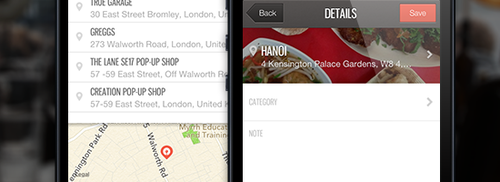
Later you can edit the place to add more details, such as description. Surely you had something on your mind when you discovered it. Perhaps it was the breathtaking view, the delicious food or the coolest _______? Transfer your impressions to the app, for you to remember and for your friends to be inspired by.
In addition to the description you can assign a category, add tags, contact info and add the place to a collection. All done!
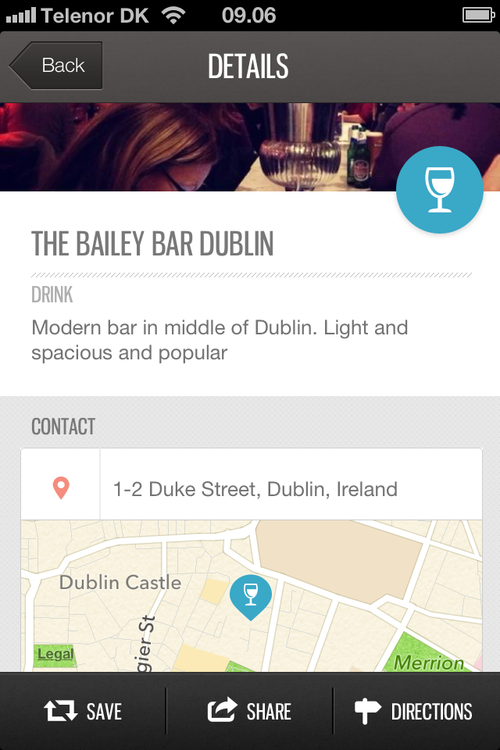
ADD PLACES FROM CAMERA ROLL
Have you just returned from a memorable trip to Berlin loaded with tons of photos and places to remember? You can easily turn your photos from your phone into places. When adding a place click the small button to the left of the orange shutter button. It will direct you to your camera roll where you can select the image you want. We’ll know the location where the photo was taken, so all you need to do is spice it up with a category and put words on what you felt when you discovered the place.
Enjoy the new experience.
Have a wonderful Christmas and see you in 2013!
Team Everplaces
