DISCOVER AND SAVE PLACES QUICKLY
Discover new places with EXPLORE
In the Explore field you can browse through inspiring places added by our featured users around the world. Search for specific destinations and categories and save the places that you like to your Everplaces collection. Two easy ways:
1. From the thumbnail – hover over the place and click ‘Save’
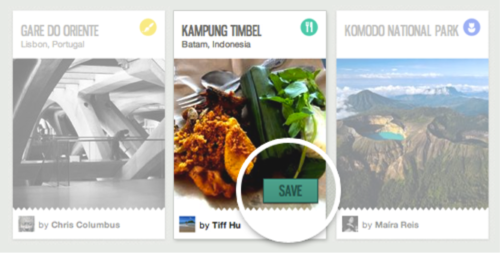
2. Click on the place to view more details and browse through other places added by the user. In the place view you can click on ‘Add To My Collection’ button to save the place.
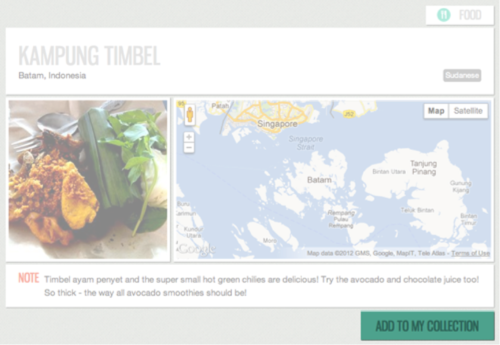
The new place will be added to your collection, and you can easily edit it if needed - add more photos, notes, etc. to make it more personal.
1 Notes/ Hide
 everplaces posted this
everplaces posted this
