DISCOVER AND SAVE PLACES QUICKLY
Discover new places with EXPLORE
In the Explore field you can browse through inspiring places added by our featured users around the world. Search for specific destinations and categories and save the places that you like to your Everplaces collection. Two easy ways:
1. From the thumbnail – hover over the place and click ‘Save’
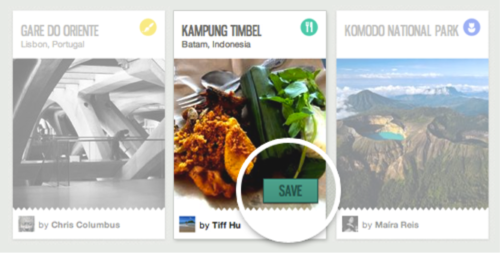
2. Click on the place to view more details and browse through other places added by the user. In the place view you can click on ‘Add To My Collection’ button to save the place.
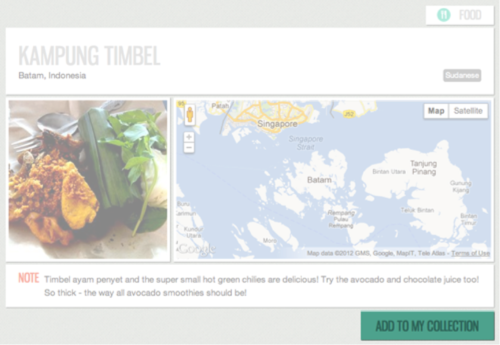
The new place will be added to your collection, and you can easily edit it if needed - add more photos, notes, etc. to make it more personal.
EVERPLACES GIVES OPEN ACCESS TIL SUNDAY
Last Friday we saw a surge of people contacting us because they were going somewhere cool, remarkable or useful and they wanted Everplaces to save and share the places.
This weekend we want to enable this again. So we’re opening for access to create an account for everyone until Sunday. That means that you can get your account right now, jumping the beta queue!
We’re closing access again Sunday evening. Get access now by going to everplaces.com and creating your account.
Here’s some of the reasons people use Everplaces. What’s your reason?

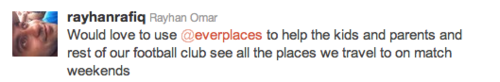
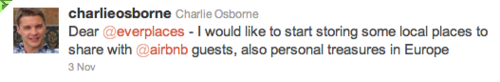
Happy saving and sharing wonderful places!
Tine,
CEO, Everplaces
HEAT MAP OF WONDERFUL PLACES
Here’s our first heat map! These are the locations Everplaces users are saving
because they find the remarkable, noteworthy or interesting.
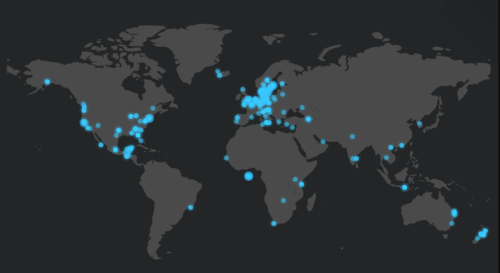
It’s the first heat map we’ve produced since we opened for users last Tuesday.
We’ll keep them coming, we love infographics!
We are even looking at incorporating a live heat map on our landing page so you
can see what’s being saved right now. It will show us where this wonderful world
is most wonderful.
Tine, CEO
