Everplaces - Save and share places you love
Month
Next week we’re releasing a feature lots of you have been asking for, namely the ability to see friends’ places.
This means it will be much easier to browse and discover places through your friends. The best places are often found through personal recommendations, and this is our first step towards making that really easy. But before we release this feature, we’re giving you the chance to change the setting on anything you’d like totally private.
How will it work?
The big new thing is that when you share a place, people will be able to click on your profile and see your full collection of places.
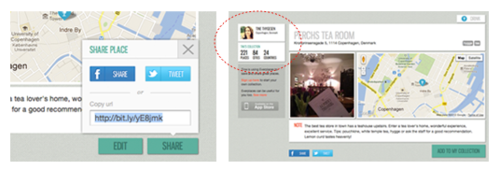
Private or public, your choice!
In case there’s the odd place in your collection you want hidden, such as places of private character or with very personal images, we’re giving you this advance heads up.
You have complete control over your places. You can now set any place as private. This will make that place only visible to you, and people you specifically share the link with. Going forward, you’ll also have the option to save new places as private, both on the app and website. This already works in the latest iPhone app and web update.
How do I change a place to private?
Go to everplaces.com, click on the place you want private, click Edit, tick the Private box, press Save. Done!
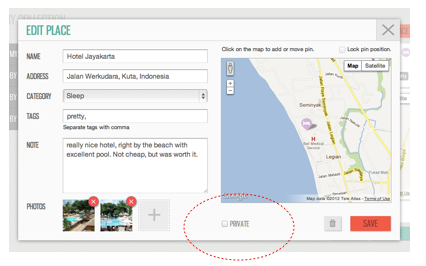
You have to do this with each place in your existing collection, if you have a lot and this is an issue for you, then let us know, we can help you out. We’ve set your places with the category Personal to private for you already.
When will the social browsing be released?
On February 1st
We hope you’ll love it!
Comments, need help, want to talk? Ping us at [email protected]
We know a lot of you are using Google MyPlaces (also called MyMaps). Therefore we’ve made it super easy to import your maps.
Nice stuff! By importing your maps you can:
- Access your places on your mobile
- Make them nice looking, adding photos and text
- Easily share. Both whole lists (coming soon) and individual places
Your friends will get their own copy of what you share, so they can keep adding places and make the list their own without it interfering with your version. And then they can share these new places with you!
It’s very easy to import your maps:
- Login in to www.everplaces.com (request an invite, we’ll email it asap)
- Go to Import Your Places (right hand side of home screen)
- Enter your GoogleMaps account, choose maps to import
- Select places to import, or press Import to get all of them
- You’re done!
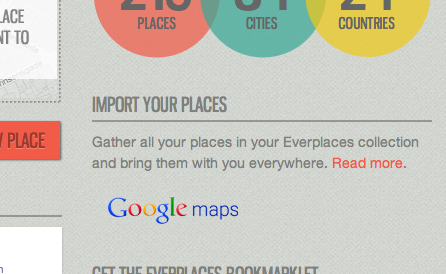
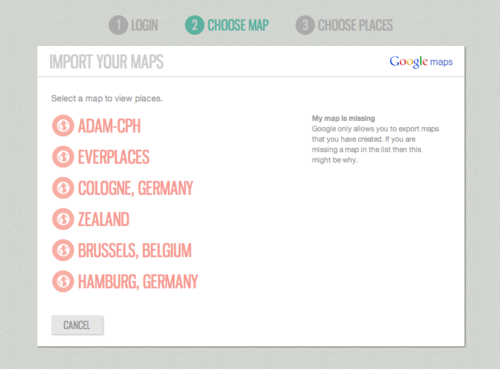
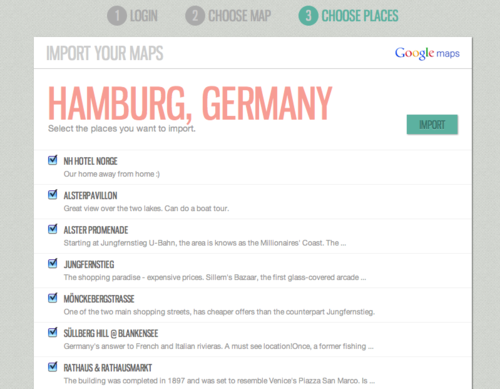
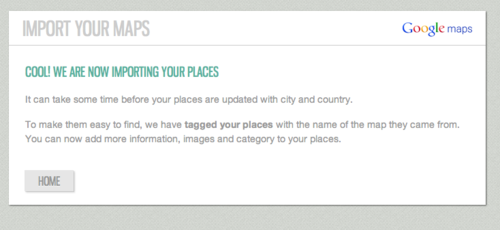
Now your places are in your list, and you can import more maps when you want to!
If you run into unexpected trouble let us know on [email protected]. We’re online and we want to help!
ChrisWhat are the cities with the most wonderful spots, secret gems and places to check out? Where woud people point to if you ask them to pin their favorite locations? Here’s the answer.

According to Everplaces’ wonderful beta users, who live all over the world, they are (drum roll)
It’s probably worth noting that Everplaces was started in Scandinavia thus we have a disproportionate amount of users here, and that we haven’t done anything in Asia so the opposite is the case there.
Soon we will be able to show you some of these wonderful places. For now you can add your own favourites by becoming a beta user. Then you can also make sure your favorite places make it onto the map!
Love,
Ani
Community Manager
Everplaces
After a short period of open beta, Everplaces is now switching back to closed beta.
We’ve had a surge of interest in Everplaces over the Christmas period, and therefore, we’ve chosen to switch back to only taking in a certain amount of users every day, as we want to continue to deliver great performance to those already using it to record places they want to find back to.
All our beta users will get invites they can give to their friends before we open for public use (later this spring). If you want to get access to the closed beta, sign up here.
Here’s a map of where beta users have saved special places:

Amazing, isn’t it? It is obviously a wonderful world! You should join the beta too.
Tine, CEO
In the recent week we’ve seen a big influx of places being saved in Saudi Arabia and UAE. The result is that the countries have risen right to the top of our list of most places saved.
Most places saved on Everplaces right now:
1. USA
2. Germany
3. Saudi Arabia
4. UK
5. Denmark
6. Norway
7. United Arab Emirates
8. Sweden
9. Spain
10. France
I’m really excited about this natural spread of the product. We’re still in closed beta so this is happening from mouth to mouth recommendations, the very best way in my opinion.
Personally I find the Middle East one of the most magical and enchanting places on the planet, so I can’t wait to see all the secret spots saved and shared by users there (soon you will be able to see shared places too).
Tine, CEO
